Tips to Manage Administration of Websites with Huge Catalog
In today's age, websites are improving, with all kinds of tools and functionality.
Data is never-ending for business sites, and crucial steps must be taken to ensure that everything is presented and managed well.
To ensure you stay on top of your game, here are eight tips that will make site management less stressful for you
Manage Websites with a Huge Catalog
Below are some valuable tips that can help you manage a heavy site more efficiently:
- Work on a Strategy
- Keep the Code Clean
- Use the Right Plugins
- Get the Best Web Hosting
- Establish User Groups
- Keep it Simple
- Optimize Your Site
- Keep Data Organized
Now, let’s review each tip in the list and understand how it can improve site management.
1. Work on a Strategy
A clear plan before starting your business site is crucial to its management. From planning the layout to understanding the customer and their needs, there is a lot to do, and you need a strategy to avoid avoidable mistakes.
Please discuss your goals, what you want to achieve, how you plan, and how your site will deliver that message to the masses.
The planning will help you find practices that work and better manage operations with a clear mindset.
2. Keep the Code Clean
Your website comprises strings of codes that make all the magic possible. From the most minor features to complex functions, a clean code can help keep things in check while running operations smoothly.
If your site has multiple pages and an extensive catalog, you should pay more attention to the code and work with a professional web developer with experience developing large sites.
As explained before, start with a strategy. Consider a layout and stick to it throughout your site's pages. A firm plan and efficient, scalable, and easy-to-alter code can help you manage your site better.
3. Use the Right Plugins
Plugins are small pieces of code that make a particular function possible on your site. Many tasks can occur automatically if you choose the right plugins to add to your site.
While using multiple plugins can slow down your site, some plugins offer the perks of many in one place.
If you own a heavy site, try the B2B for Woocommerce plugin. It’s an all-in-one plugin with multiple features that simplify site management without costing a fortune!
It will help you manage user roles, registrations, shopping carts, quotes, etc.
4. Get the Best Web Hosting
When you start a website, you choose web hosting to give your site a location online. If the hosting is correct, your site will perform nicely and become more accessible to manage.
For heavy sites with a huge catalog, choosing web hosting catering to your needs is very important, as every web hosting service is inappropriate.
Try managed web hosting services like HostGator, as they manage many tasks for you instead of taking care of everything on your site. This gives you time to look into other tasks and work more efficiently.
Also, using trustworthy web hosting keeps your site safe and helps you analyze your site and data for better decision-making.
5. Establish User Groups
Understanding your users is very important if you want to devise the right strategies. Everything, from your marketing efforts to your site's structure to your products, depends on what the customer wants.
Therefore, try to understand your ideal customers visiting your site, their preferences, and how you can improve it for them.
If you work on creating customer groups, your work will become easier, and your efforts will be in the right direction.
Your audience includes new customers, old customers, and the target audience that needs to be reached. Creating groups will help them understand the needs of each specific group and figure out what they came for.
It can also help you attract new audiences and deliver to their needs.
6. Keep it Simple
Most popular websites have a simple, minimalistic layout, which not only looks good and professional but is also easier to manage.
A simple site is also user-friendly, so please prioritize simplicity over going extra.
According to Forbes, “less is more” is helpful for maintaining the customer focus and avoiding clutter on the site.
Thus, keep things simple, making it easier for you to maintain, and scale your site and for the user to understand and scroll through.
7. Optimize Your Site
Working hard is one thing, but working efficiently has become the need of the hour. Optimizing your site is making all of its components work faster and better.
For example, if you use the right plugins and don't overload your site with them, your website will load faster, making it easier for customers to use.
Website optimization includes multiple steps, such as optimizing content and imagery, using the right domain, and hosting. All these steps make your life easier and improve site performance and customer acquisition.
8. Keep Data Organized
Staying organized has become more critical than ever. A website contains so much data that the clutter makes it easy to get lost, confused, and overwhelmed.
Luckily, there are plenty of ways to handle this issue and use it to your advantage. Keep a database with all your data, and ensure the hosting covers the data so your site's performance isn't affected.
Keep all your files, images, scripts, etc., in an accessible place where they can be retrieved, understood, and altered as needed. This will save you plenty of time and effort.
Final Words
In this article, we explored eight tips for on-site management when it comes to heavy sites. We understood that site management becomes more accessible with a strategy, proper plugins, clean code, and web hosting.
Keeping things simple and organized, creating user groups, and optimizing your site are all helpful tips in this regard.
We recommend you try out these tips and see the benefits yourself.



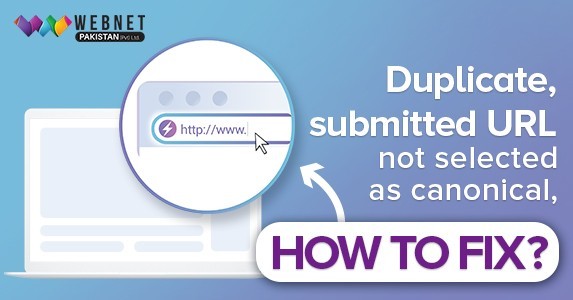


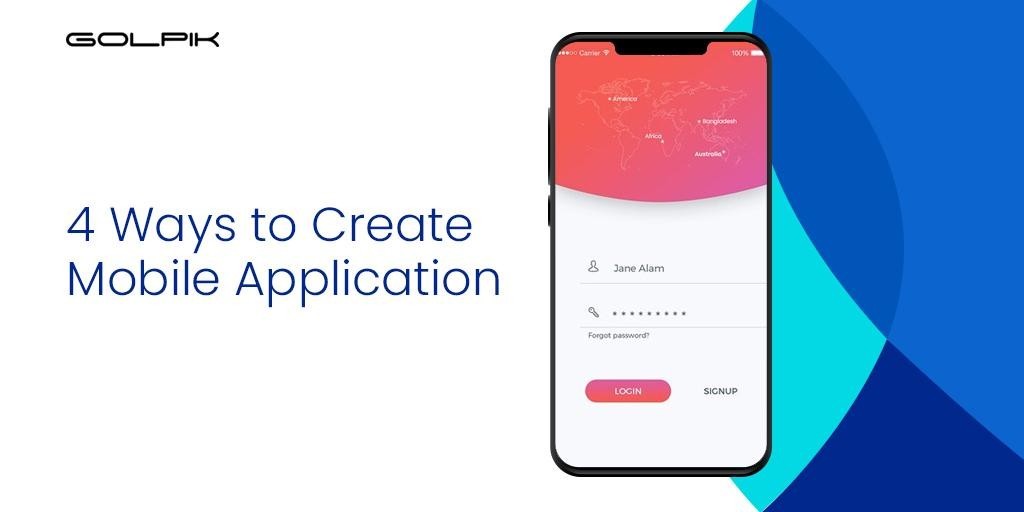


0 comment