Indexed, not submitted in sitemap
There is a simple solution if you are having trouble with pages not being indexed even though they are on your sitemap. We have recently received questions about sitemap-related issues and understand the frustration. If you're reading this, you may be experiencing problems with pages that are "indexed, not submitted on the sitemap." The good news is that there is a straightforward way to fix this problem and get your pages indexed properly.
This issue is of utmost importance and can be pretty frustrating. However, it's interesting to note that it is helping you instead of fixing the problem with the website's architecture. Allow us to explain the cause of the issue. It simply means that Google bots found the website page but could not locate it on the sitemap because the URLs are different from those defined on the sitemaps. To resolve this, you may require the assistance of a developer.
Although you may have heard otherwise, duplicate content is the primary cause of ranking issues. This is due to an error in your coverage, where duplicate content exists without a user-selected canonical link.
Let's review what Google is doing now and how the error can be resolved.
XML Sitemaps, How to Fix
Fixing indexed, not submitted in the sitemap, requires considering many things. Before fixing this issue, you must understand that the crawler is eventually crawling your website, but the URL is not on the sitemap.
The problem might be easy, and a developer might need to fix it.
The easy problem might be:
When Google bots crawl your website, they might use a different URL variant, such as https://webnetpk.com, instead of the one in your sitemap, like https://www.webnetpk.com. This can cause issues, but the solution is simple: set up 301 redirects for your preferred URL (with or without the "www").
However, if the problem persists even after setting up the redirects, it might be more complicated and require the assistance of a developer to fix it.
What we have done is customizable and will not be available with the sitemaps free plugin. Still, you can eventually get that help from a web developer to make changes accordingly.
We have made the crawler define our website architecture with "/" at the end of the root URL to make it easy for the crawler to understand that the URL with "/" at the end may have more URLs. It is not essential in the case of fixing the issue if you are looking at our sitemaps, but we believe helping the crawler can give you some extra points. :)
Now, let us come to the central issue of fixing the complex problem you might have. This needs attention because it may cause your website ranking to vary around on SERPs.
While doing SEO, it's crucial to implement best practices. Most website-building platforms utilize these practices, which are often reflected in the sitemap upon installation.
https://webnetpk.com/
https://webnetpk.com/slug/
https://webnetpk.com/slug1/
Now, when Google is crawling, it is crawling your URL like this
https://webnetpk.com
https://webnetpk.com/slug
https://webnetpk.com/slug2
It's important to note that the URL does not have a "/" at the end, which is causing the error message to appear.
After submitting the sitemap, we saw an instant change one week later.
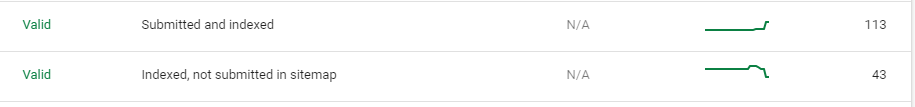
We have resolved all your significant issues and hope you can address and fix any future problems. However, please do not hesitate to contact us if you require assistance.
Our primary objective is to understand the most common issues SEO companies face. By continuously improving our CMS solutions, we can identify and address these issues as they arise.
If you have developed a custom website on a custom CMS, your issue may be more complex depending on the developer's experience level. Developers may not always be aware of SEO issues when building applications or websites, so it is vital to communicate any concerns.
Many of you have contacted us regarding the same issue, which we have found to be related to sitemaps. After analyzing your queries, we determined that the problem lies with the SEO plugin. To resolve this issue in the plugin, you must modify it, which will require a developer's expertise. The most common queries we have received are related to WordPress plugins.
The solution is simple. By removing the "/" from the slug that does not have an additional URL to index, you can prevent Google from treating it as a new URL. Please try this solution and share your feedback with others. We are here to assist you in any way we can.

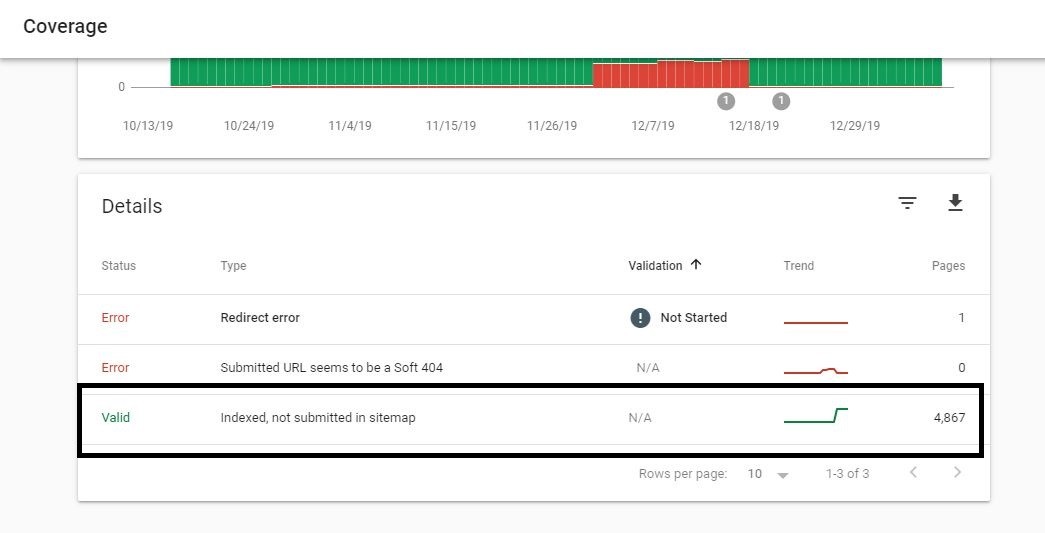

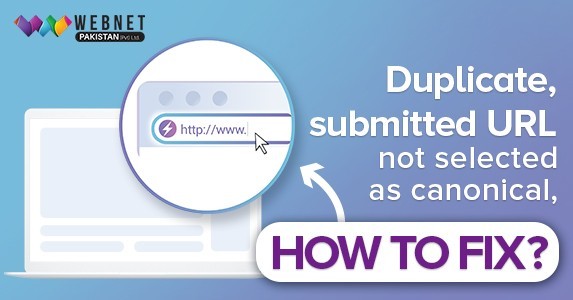


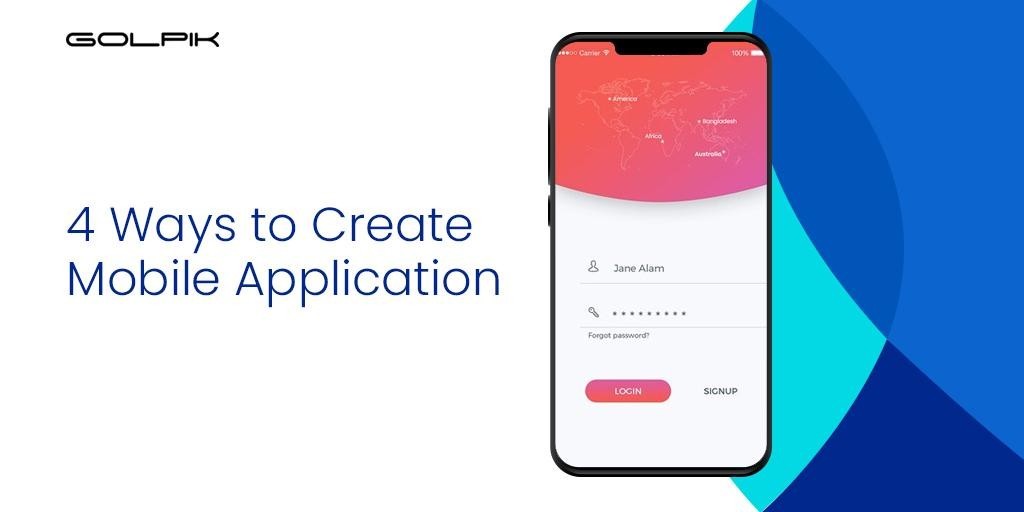


6 comment
Faisal Hejazi
Thank you so much. All my website ranks had dropped so badly after so many searches i found you through a wordpress blog and it solved our problem in 3 days. No one knows what to do and I am surprise that this worked very well as I wasn't expecting it.
Ajendra Vaghela
When checking in URL inspection; my website main URL https://nulledapp.cf is indexed, but not submitted in Sitemap, however https://nulledapp.cf/sitemap_index.xml is showing URL not found! In sitemap option, it shows "couldn't verifiy" error since few days! I've already verified my property in Console and have enough posts, pages & categories also. Would appreciate your help, if you help me out!
Vincent Igwe
I'm having this problem and my sitemap URLs have the slashes. How do I go about removing them, please?
Waqas
Hi Vincent, Thanks for connecting. Please let us know what platform are you using your website. Also if possible if you could share your url with us.
Akhtar
My issue is not solving from last 2 months. Will you help me?
Michel
Thank you for this article, I managed to remove the / from my URLs and the issue was fixed after a couple of days. However, the issue with indexing returned and all my articles are showing as indexed, not submitted. Any idea what to do please?